






|
Codec Information
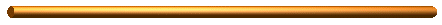
NOTE that if you have a current version of Windows Media Player (ver. 6.4), you can simply click on the sounds and they will play. This is what I do. You can also download them to play them on Media Player, because it comes with the codec files. However if you wish to download the files and play them on a player other than this, you may need these codec files, and you should read the following.
There is a new audio codec (that stands for
COmpressor/DECompressor) that uses the MPEG Layer-3 compression. If
you're familiar with MP3-format files, you know that they are much
smaller than normal WAV-format files, but capable of digital sound
reproduction with no appreciable quality loss.
Thanks to this new audio codec, WAV-format files can be created that
use MPEG Layer-3 compression and still retain their original quality -
but taking up only a fraction of the storage space. And they are
truly WAV-format files - you can still use them as system event
sounds, if you like. The audio codec, however, will only work with a
WAV player that is native to your operating system; if you use Windows
95, it must be a 32-bit WAV player; if you use Windows 3.1, it must be
a 16-bit WAV player. And they must be capable of playing ACM Waveform
format WAV files.
This is a good thing; it means you'll be able to download the sound files in a fraction of the time it normally takes. Now the bad news: you may need to download and install extra software in order to benefit from the new compression technology.
Windows 95, and Windows NT 3.51/4.0 should download the MPEG
Layer-3 Codec, which contains the appropriate codec necessary to play
the compressed WAV files. Windows 3.1 users will need Netshow 2.0,
which can be downloaded by clicking on the link below. Note that
Windows 98 users will not need to download Netshow since it is
included with the Windows 98 installation package.

Click this icon to download the MPEG
Layer-3 Codec for Windows 95/98/NT
Netshow 2.0 for
Windows 3.1
|
|